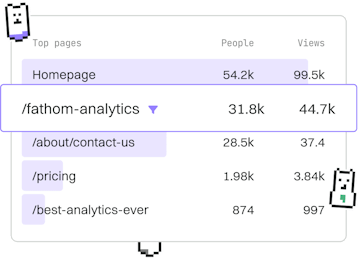Basics
Jinja Unless
Unless Statements
Jinja unless statements render when conditions are false via {% unless %}.
Introduction to Jinja Unless
The unless statement in Jinja is a control structure that allows you to render a block of code if a certain condition is false. This is essentially the opposite of an if statement, which renders content when a condition is true. The syntax for using an unless statement is slightly different and is a helpful tool in specific scenarios where you want concise code.
Syntax of Jinja Unless
The syntax for an unless statement in Jinja is as follows:
<% unless condition %>...<% endunless %>
In this structure, the content within the unless block is rendered only if the condition evaluates to false. Note that Jinja itself does not natively support unless, but some custom implementations or extensions might include it.
Practical Use Cases for Jinja Unless
Using unless can simplify logic in your templates by reducing the need for negations in if statements. Here are a few practical scenarios:
- Displaying a message when a user is not logged in.
- Showing a warning if a feature is not enabled.
- Rendering a default value when a variable is not set.
Alternatives to Jinja Unless
If your version of Jinja does not support unless, you can achieve similar functionality using the if not construct. Here is how you can replicate an unless statement with if not:
Conclusion
The unless statement, when available, is a powerful tool to simplify your Jinja templates by removing the need for negation in conditional checks. While not natively supported in all Jinja versions, understanding its concept can still help you write clearer and more concise template logic. If needed, the if not pattern serves as a reliable alternative.