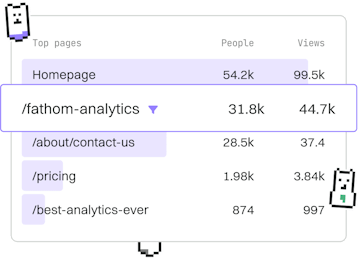Filters
Jinja HTML Filters
HTML Filters
Jinja HTML filters like safe render raw HTML.
Understanding Jinja HTML Filters
Jinja is a templating engine for Python that allows you to generate HTML dynamically. Jinja HTML filters are powerful tools that help you manipulate strings and variables within your templates to produce the desired HTML output. One of the most common needs is rendering raw HTML safely, which can be accomplished using specific Jinja filters.
The Safe Filter
The safe filter in Jinja is used to mark a string as safe for rendering raw HTML. By default, Jinja escapes all HTML input to prevent XSS (Cross-Site Scripting) attacks. However, if you are certain that the input is safe, you can use the safe filter to bypass this automatic escaping.
Here's an example:
In this example, any HTML content in user_input will be rendered directly to the page without escaping. Use this with caution and only when you trust the source of the HTML content.
Escaping HTML with the Escape Filter
Conversely, if you want to ensure that HTML is always escaped, you can use the escape filter. This is often the default behavior, but explicitly using the escape filter ensures that any HTML tags are converted to text, preventing any chance of XSS.
Example:
Here, all HTML tags in user_input will be escaped and displayed as plain text, ensuring no HTML is rendered.
Combining Filters for More Control
Jinja allows you to combine filters to achieve more complex transformations. For example, you might want to first escape input and then only allow certain HTML tags. While Jinja itself doesn't provide a built-in filter for tag stripping, you can create custom filters to handle such scenarios, which will be discussed in the next post on Custom Filters.
Conclusion
Jinja HTML filters such as safe and escape are essential tools for controlling how HTML is rendered in your templates. They provide the flexibility to safely manage dynamic content and ensure that your web applications remain secure against common vulnerabilities like XSS. Understanding when and how to use these filters is crucial for any developer working with Jinja templates.
In the next post, we will explore how to create your own Custom Filters to extend the functionality of Jinja even further.
Filters
- Previous
- Date Filters
- Next
- Custom Filters