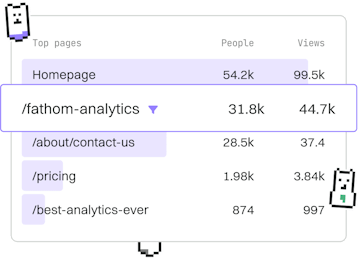Performance
Jinja Template Caching
Caching Templates
Jinja template caching uses Flask-Caching for performance.
Introduction to Jinja Template Caching
Jinja is a popular templating engine for Python, commonly used with web frameworks like Flask. When rendering templates, Jinja can benefit from caching to improve performance. Flask-Caching is a powerful extension that integrates caching capabilities into your Flask applications, including template caching.
Why Use Template Caching?
Caching your Jinja templates can significantly improve the performance of your web application by reducing the time taken to render templates on subsequent requests. This is particularly beneficial for templates that do not change often or are computationally expensive to render.
- Reduced Load Time: Templates are served from the cache, reducing server processing time.
- Enhanced User Experience: Faster page rendering leads to a smoother user experience.
- Lower Resource Usage: Less CPU and memory usage on your server, as templates are compiled once and reused.
Setting Up Flask-Caching
To begin caching Jinja templates in your Flask application, you first need to install the Flask-Caching extension. You can do this using pip:
Once installed, you need to configure Flask-Caching in your application. Below is a basic configuration example:
In this example, we use the simple cache type, which stores cached data in memory. This is suitable for development environments. For production, consider using more robust backends like Redis or Memcached.
Caching Jinja Templates
Jinja templates can be cached using Flask-Caching's built-in mechanisms. By using the cached decorator, you can specify which routes should cache their rendered templates. Here is how you can apply caching to Jinja templates:
In this example, the /dashboard route caches the rendered output of dashboard.html for five minutes. This means that any request to this route will return the cached version if it exists and is not expired, otherwise, it will render and cache a new version.
Best Practices for Template Caching
While caching can greatly enhance performance, it is important to implement it wisely:
- Cache Duration: Set appropriate cache expiration times based on how often the content changes.
- Invalidate Cache: Ensure there are mechanisms to invalidate or refresh the cache when the underlying data changes.
- Monitor Performance: Regularly monitor your application's performance to ensure caching is providing the desired benefits.
Conclusion
Jinja template caching with Flask-Caching is a straightforward way to enhance the performance of your Flask applications. By reducing the time it takes to render templates, you can provide a faster and more efficient user experience. Remember to follow best practices when implementing caching to maximize its benefits.
Performance
- Performance
- Template Caching
- Minification
- Previous
- Performance
- Next
- Minification