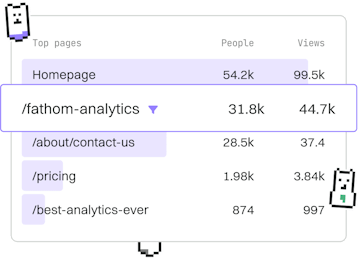Rendering
Jinja Form Rendering
Rendering Forms
Jinja form rendering displays Flask-WTF or Django forms.
Introduction to Jinja Form Rendering
Jinja is a powerful templating engine for Python, widely used with web frameworks like Flask and Django. It allows developers to dynamically render HTML templates by embedding Python expressions within HTML. A common use case for Jinja is rendering forms created using libraries like Flask-WTF or Django forms. This guide will walk you through the essential steps and code examples needed to render forms effectively using Jinja.
Rendering Forms in Flask with Jinja
In Flask, forms can be created using the Flask-WTF extension, which simplifies form handling. Here's how you can render a Flask-WTF form using Jinja:
Once you have defined your form, you can render it in an HTML template using Jinja. Below is an example of how to do this:
Rendering Forms in Django with Jinja
Django forms can also be rendered using Jinja. First, ensure that your Django project is set up to use Jinja as a templating engine. Here's an example of how to define a form in Django:
To render a Django form using Jinja, you can use the following template syntax:
Customizing Form Rendering
Both Flask-WTF and Django forms allow customization of how forms are rendered. For example, you can add CSS classes, modify the layout, and include additional HTML elements. In Jinja, this can be achieved by manually iterating over form fields and applying custom HTML as needed.
Conclusion
Jinja form rendering provides a flexible and dynamic way to integrate forms into your web applications built with Flask or Django. By using the examples provided, you can start customizing and extending form functionality to suit your application's needs. Understanding how to effectively render forms with Jinja will enhance the user experience and make your web applications more interactive.
Rendering
- Template Rendering
- Static Files
- Dynamic URLs
- Form Rendering
- Previous
- Dynamic URLs
- Next
- Template Debugging