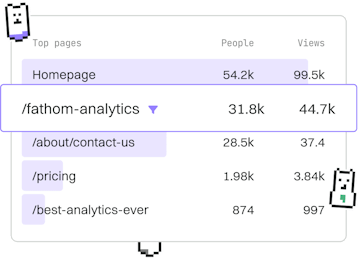Performance
Jinja Minification
Minifying Templates
Jinja minification removes whitespace with custom filters.
Introduction to Jinja Minification
Jinja minification is a technique used to optimize templates by removing unnecessary whitespace and other characters. This process helps in improving the load time and performance of web applications by reducing the size of the rendered HTML.
Minification is particularly useful in production environments where every byte saved can contribute to faster page loads and reduced bandwidth consumption. In Jinja, this can be achieved using custom filters or extensions.
Understanding Whitespace in Jinja
In Jinja templates, whitespace can be introduced in various ways, such as through indentation, line breaks, and spaces. While these are helpful during development for readability, they can add unnecessary weight to the final HTML output.
Jinja provides mechanisms to control whitespace, allowing you to define how much whitespace should be preserved or removed when rendering templates.
Using Jinja's Built-in Whitespace Control
Jinja offers built-in syntax for managing whitespace. You can use - to trim spaces:
{% raw %}{{ variable }}{% endraw %}: preserves whitespace around the expression.{% raw %}{{- variable -}}{% endraw %}: removes whitespace around the expression.
Here's an example:
Custom Minification Filters
For more advanced minification needs, you can create custom filters to strip whitespace from the rendered content. Here is an example of a custom filter that removes all whitespace:
Implementing Minification in a Jinja Project
To implement minification in your Jinja project, consider the following steps:
- Create a custom filter or use Jinja's built-in whitespace control to manage spaces.
- Apply these techniques across your templates to ensure consistent performance improvements.
- Test your application to ensure the minified templates don't break your design or functionality.
Minification can significantly enhance the performance of your web applications by reducing the size of the HTML content sent to the client.
Conclusion
Jinja minification is a powerful optimization strategy for reducing the size of HTML output in web applications. By using custom filters and built-in whitespace controls, developers can improve the performance and speed of their applications.
Incorporating minification into your development workflow can lead to faster loading times and a better user experience, particularly for resource-constrained environments.
Performance
- Performance
- Template Caching
- Minification
- Previous
- Template Caching
- Next
- Testing