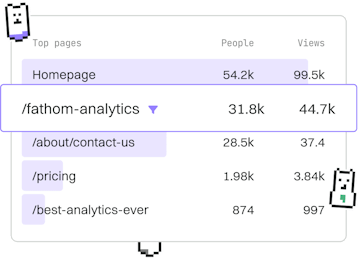Basics
Jinja Errors
Handling Jinja Errors
Jinja errors use default filters for safe rendering.
Introduction to Jinja Errors
Jinja is a powerful templating engine for Python, commonly used in web development. However, like any programming tool, Jinja templates can encounter errors. Understanding these errors is crucial for debugging and ensuring your templates render safely and correctly.
Common Jinja Errors
Jinja errors can arise from various issues, such as syntax errors, undefined variables, or logic errors in your templates. Here are some common Jinja errors you might encounter:
- UndefinedError: Occurs when a variable is not defined in the context.
- TemplateSyntaxError: Happens when there is a syntax mistake in the template code.
- TemplateNotFound: Raised when the specified template cannot be located.
Using Default Filters for Safe Rendering
To handle errors gracefully and ensure safe rendering, Jinja provides default filters. These filters can be used to set default values or behaviors in the event of an error:
- default: This filter allows you to specify a default value if a variable is undefined.
- safe: Escapes content, preventing HTML or JavaScript injection.
Handling Undefined Variables
When a variable is not defined in the context, it can lead to an UndefinedError. To avoid this, use the default filter:
Preventing XSS with Safe Filter
Cross-site scripting (XSS) is a security vulnerability that can occur when user input is rendered directly into the template. To prevent this, use the safe filter to escape potentially dangerous content.
Conclusion
In summary, understanding Jinja errors and using default filters are essential for maintaining robust and secure templates. By applying these practices, you can handle errors more effectively and ensure your application runs smoothly.