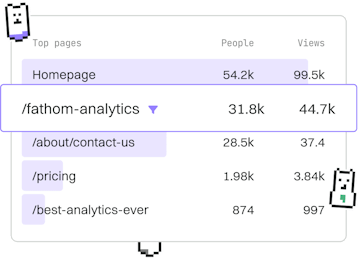Examples
Jinja Error Page
Building a 404 Error Page
Jinja 404 error page renders custom error with Flask.
Introduction to Jinja 404 Error Page
When developing web applications with Flask, handling errors gracefully is crucial for a good user experience. A custom 404 error page can help guide users back to the main content or suggest next steps if they encounter a missing page. Jinja, Flask's default templating engine, makes it easy to create custom error pages.
Setting Up Flask to Handle Errors
To create a custom error page, you first need to tell Flask to use a specific template when a 404 error occurs. This is done by defining an error handler in your Flask application.
Creating a Custom 404 Template with Jinja
Next, create a file named 404.html in the templates directory of your Flask project. This file will contain the HTML and Jinja template code for your custom error page. You can include Jinja expressions and statements to dynamically generate content.
Passing Dynamic Content to the Error Page
To make the error page more helpful, you can pass additional context to the Jinja template. For instance, suggesting a next step or providing a search feature can improve user experience. Modify the error handler to pass variables to the template.
Testing Your Custom Error Page
Run your Flask application and navigate to a non-existent route to see your custom error page in action. Ensure that the suggestion text and any other dynamic content appear correctly.
This setup not only enhances the user experience but also provides a professional touch to your Flask applications.
Examples
- Previous
- Macro Template
- Next
- Pagination Template