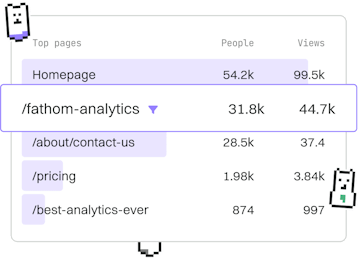Debugging
Jinja Template Debugging
Debugging Template Output
Jinja template debugging uses {{ variable | pprint }}.
Introduction to Jinja Template Debugging
Jinja is a powerful templating engine for Python, commonly used with web frameworks like Flask and Django. Debugging Jinja templates can be challenging due to the dynamic nature of template rendering. This guide will help you understand the essential techniques for debugging Jinja templates effectively.
Using the pprint Filter for Debugging
The pprint filter in Jinja is an invaluable tool for debugging. It formats variables in a more readable way, making it easier to understand their structure and content.
To use the pprint filter, simply append it to the variable you want to inspect in your template code:
This will output the contents of variable in a formatted manner, similar to the native Python pprint module.
Debugging with Conditional Blocks
Sometimes, variables might not be rendering as expected due to conditional logic within your templates. You can use Jinja's conditional blocks to print debugging information conditionally:
In the above example, variable will only be printed if debug_mode is set to True.
Debugging Loop Constructs
When dealing with loops, it may be necessary to print each item to ensure they are iterating correctly. You can do this by placing a pprint call inside the loop:
This will print each item in the items list, helping you verify the loop's functionality.
Handling Exceptions in Templates
Jinja templates may encounter runtime errors during rendering, such as accessing properties on None objects. To handle these gracefully and provide debugging information, you can use the try and except blocks:
In this example, if variable.property raises an error, the catch block will display an error message, allowing you to handle it gracefully.
Conclusion
Debugging Jinja templates involves understanding how to effectively use built-in filters like pprint, leveraging conditional and loop constructs, and gracefully handling exceptions. By incorporating these techniques, you can streamline your debugging process and ensure your templates render correctly.
Debugging
- Template Debugging
- Error Templates
- Logging
- Previous
- Form Rendering
- Next
- Error Templates