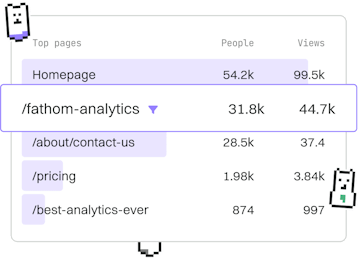Examples
Jinja Custom Filter Template
Using a Custom Filter
Jinja custom filter template applies Python filter to data.
Introduction to Jinja Custom Filters
Jinja is a powerful templating engine for Python, widely used in web development to render dynamic web pages. One of the key features that make Jinja flexible is its ability to extend its functionality through custom filters. In this guide, we will explore how to create and use custom filters in Jinja templates to process data effectively.
What are Jinja Filters?
Jinja filters are functions that can be applied to variables in your templates. They allow you to transform or format data, making it possible to manipulate template variables in a concise and readable way. Jinja comes with a set of built-in filters, but when those aren't enough, you can create your own custom filters.
Creating a Custom Filter in Jinja
To create a custom filter in Jinja, you need to define a Python function that takes at least one argument (the value to be filtered) and returns the transformed value. After defining the function, you register it with the Jinja environment using the filters attribute.
Using Custom Filters in Templates
Once a custom filter is registered with the Jinja environment, you can use it in your templates like any other filter. Place the filter name after a variable, separated by a pipe symbol |.
In the example above, the reverse filter is applied to the string 'hello', resulting in the output 'olleh'.
A Practical Example: Formatting Dates
Let's create a custom filter that formats dates. This example demonstrates a filter that converts a datetime object into a more readable string format.
In this example, the format_date filter takes a datetime object and formats it into a human-readable string, such as 'October 18, 2023'. This custom filter demonstrates how you can tailor the formatting of data to meet your specific needs.
Conclusion
Jinja custom filters provide a powerful way to extend the functionality of your templates by allowing you to apply complex transformations and formatting to your data. By creating custom filters, you can ensure that your templates are both flexible and maintainable, catering to the specific needs of your application. Experiment with custom filters to see how they can enhance your Jinja templating experience.
Examples
- Previous
- Nested Block Template