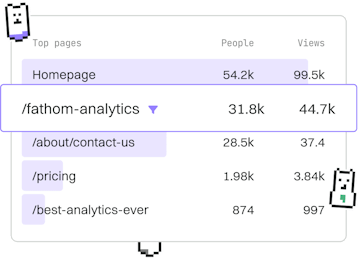Tests
Jinja Custom Tests
Creating Custom Tests
Jinja custom tests define new conditions with Python logic.
Introduction to Jinja Custom Tests
Jinja, a popular templating engine for Python, allows developers to extend its functionality by creating custom tests. These tests enable you to define new conditions using Python logic, which can be utilized in your Jinja templates to add more dynamic behavior.
Creating a Custom Test in Jinja
To create a custom test in Jinja, you need to define a Python function that encapsulates the logic for your condition. This function is then registered with Jinja’s environment under a specific name, which can be used in templates.
Here’s how you can create and register a custom test:
Using Custom Tests in Templates
Once a custom test is registered, it can be used in your Jinja templates just like any built-in test. You can use it to check conditions within your template logic.
Here’s an example of how you can use the "even" test in a template:
Passing Arguments to Custom Tests
Custom tests can also accept additional arguments, allowing for more complex logic. When defining a test function, you can specify additional parameters, and these arguments can be passed from the template.
Here’s an example of a custom test that checks if a number is divisible by another number:
Practical Example: Custom Tests for Validations
Custom tests are particularly useful for complex validation logic that you want to reuse across templates. For example, you might want to test if a string is a valid email address.
Here’s a simple example of such a test:
Conclusion
Jinja custom tests provide a powerful way to extend the template engine's functionality with Python logic. By creating custom tests, you can encapsulate complex conditions and validations, making your templates more expressive and maintainable.
Explore creating custom tests to streamline your templating logic and enhance your application's capabilities.
Tests
- Tests
- Defined Test
- None Test
- Iterable Test
- Custom Tests
- Previous
- Iterable Test
- Next
- Template Variables