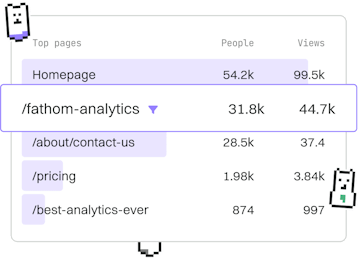Variables
Jinja Context Variables
Context Variables
Jinja context variables pass Flask or Django context data.
Introduction to Jinja Context Variables
Jinja, a popular templating engine for Python web frameworks like Flask and Django, uses context variables to pass data from the server to the template. Context variables allow developers to dynamically render HTML content based on server-side logic. Understanding how to use these variables effectively is essential for building dynamic web applications.
How Context Variables Work
In Jinja templates, context variables are placeholders for data passed from the backend. They are encapsulated within double curly braces, like {{ variable_name }}. When the template is rendered, the server replaces these placeholders with actual data values.
Passing Context Variables in Flask
In Flask, context variables are passed to the template using the render_template function. You can pass a dictionary of variables that the template can access.
Using Context Variables in Django
In Django, context variables are passed to templates similarly using a dictionary. This is done in the view function, usually with the render method.
Accessing Context Variables in Templates
Once context variables are passed to a template, they can be accessed using the Jinja syntax. Here is an example of how you can display a username in a Jinja template:
Conclusion
Jinja context variables are a powerful feature for dynamically injecting data into HTML templates. By understanding how to pass and access these variables, you can create more interactive and data-driven web applications using Flask or Django.
Variables
- Template Variables
- Global Variables
- Context Variables
- Loop Variables
- Previous
- Global Variables
- Next
- Loop Variables