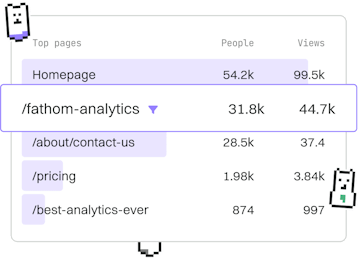Templates
Jinja Set Variables
Setting Variables
Jinja set variables use {% set %} for dynamic assignments.
Introduction to Jinja Set Variables
Jinja is a popular templating engine for Python that allows you to dynamically generate HTML or other text formats. One of its powerful features is the ability to set variables within your templates using the {% set %} statement. This feature is essential for creating dynamic content that changes based on logic or external data.
Basic Syntax for Setting Variables
The basic syntax for setting a variable in Jinja is straightforward. You use the {% set %} statement followed by the variable name and the value you want to assign to it:
Using Variables in Templates
Once a variable is set, you can use it anywhere in your template using the standard variable delimiters {{ variable_name }}. This allows you to insert dynamic data directly into your HTML or other output formats.
Setting Variables with Expressions
Jinja allows you to set variables using expressions, making it possible to perform operations or call functions directly within the {% set %} tags. This can be useful for calculations or modifying data before output.
Modifying Existing Variables
You can also modify existing variables by reassigning them with a new value or by using operations directly within the {% set %} statement.
Using Variables in Loops and Conditionals
Variables set using {% set %} can be used inside loops and conditionals, allowing for complex logic within your templates. This flexibility is one of Jinja's strengths, enabling you to create dynamic, data-driven content.
Conclusion
Understanding how to set and use variables in Jinja is fundamental for creating dynamic templates. With the {% set %} statement, you can assign values, perform calculations, and dynamically generate content based on logical conditions or loops.
Templates
- Templates
- Template Inheritance
- Blocks
- Includes
- Macros
- Imports
- Set Variables
- Template Context
- Previous
- Imports
- Next
- Template Context