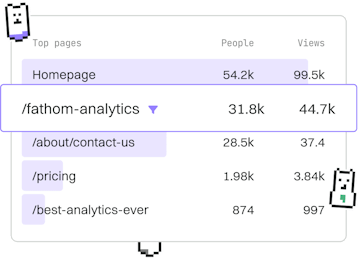Filters
Jinja Template Filters
Applying Template Filters
Jinja template filters chain multiple filters like |upper|trim.
Introduction to Jinja Template Filters
Jinja, a popular templating engine for Python, provides a powerful feature called template filters. These filters allow you to modify the output of variables in your templates. By applying filters, you can transform data easily without altering the underlying logic of your application. Filters are applied using the pipe symbol | followed by the filter name.
Basic Usage of Jinja Template Filters
To use a filter in Jinja, simply use the pipe symbol | between the variable and the filter name. For example, to convert a string variable to uppercase, you can use the upper filter:
The above example will output HELLO WORLD. This demonstrates how a simple filter can change the case of a string.
Commonly Used Jinja Filters
Jinja provides a wide array of built-in filters to perform various operations. Here are some commonly used filters:
upper- Converts a string to uppercase.lower- Converts a string to lowercase.capitalize- Capitalizes the first character of a string.trim- Removes leading and trailing whitespace from a string.default- Provides a default value if the variable is undefined or false.
Chaining Multiple Filters
One of the powerful features of Jinja filters is the ability to chain multiple filters together. This allows for complex transformations in a concise and readable manner. Consider the following example:
In this example, the trim filter removes the leading and trailing spaces from the string, and then the upper filter converts the result to uppercase, producing HELLO WORLD.
Using Filters with Dictionaries
Filters can also be applied to dictionary values. This can be particularly useful when you want to format data extracted from a dictionary. Here's an example:
This code snippet capitalizes the name value from the dictionary, resulting in John is 30 years old.
Conclusion and Next Steps
Jinja template filters are an essential tool for any developer working with templates in a Python environment. They provide a way to manipulate data output effectively, enhancing the readability and maintainability of your templates. In the next post, we will explore Filter Chaining in more detail, showing how to leverage multiple filters to create complex data transformations.
Filters
- Previous
- Custom Filters
- Next
- Filter Chaining