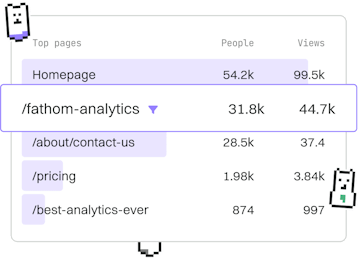Filters
Jinja Custom Filters
Creating Custom Filters
Jinja custom filters extend functionality with Python functions.
Introduction to Jinja Custom Filters
Jinja, a popular templating engine for Python, allows developers to enhance their templates through custom filters. Custom filters enable you to tailor the behavior of your templates by adding Python functions that process data in specific ways.
In this guide, we will explore how to create and use custom filters in Jinja to extend its capabilities beyond the built-in filters.
Creating a Custom Filter in Jinja
Creating a custom filter in Jinja involves defining a Python function that performs the desired operation on the input value. Once the function is defined, it can be registered as a filter within the Jinja environment.
Let's go through the steps to create a simple custom filter that capitalizes the first letter of each word in a string:
Using Custom Filters in Templates
Once a custom filter is registered within the Jinja environment, it can be used in templates just like any other filter. You simply use the pipe syntax to apply the custom filter to a variable or a string.
In the example above, the custom filter capitalize_words is applied to the string 'hello world', resulting in 'Hello World' after rendering the template.
Benefits of Custom Filters
Custom filters in Jinja provide several benefits:
- Reusability: Once defined, a custom filter can be reused across multiple templates, reducing code duplication.
- Readability: Filters can encapsulate complex logic, making template code more readable and maintainable.
- Flexibility: Custom filters allow you to implement specific formatting or processing logic tailored to your application's needs.
Conclusion
Jinja custom filters are a powerful feature for enhancing the flexibility and functionality of your templates. By utilizing Python functions, you can define custom behavior that suits your application’s specific requirements.
Explore the possibilities by creating your own filters and integrating them into your projects to see the benefits they can provide.
Filters
- Previous
- HTML Filters
- Next
- Template Filters