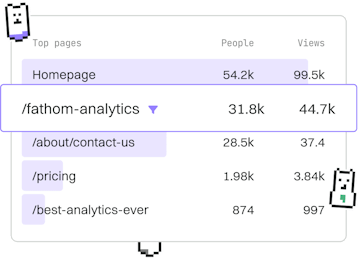Basics
Jinja Comments
Jinja Comment Syntax
Jinja comments use {# #} for non-rendered notes in templates.
Introduction to Jinja Comments
Jinja is a powerful templating engine for Python that allows developers to create dynamic web pages. One of the features Jinja provides is the ability to add comments within templates. Comments are useful for adding notes, explanations, or reminders without affecting the output of the template. In Jinja, comments are created using the {# #} syntax, ensuring that anything within these delimiters is ignored during rendering.
Syntax of Jinja Comments
The syntax for creating comments in Jinja is straightforward. You simply enclose your comment text within {# and #} tags. Here's an example of a Jinja comment:
Anything placed within the {# #} tags will not be rendered in the final HTML output. This makes comments an excellent way to leave notes for yourself or other developers.
Using Comments for Template Documentation
Comments can be strategically used throughout your Jinja templates to document important sections or to explain complex logic. This practice can be particularly helpful in large projects where many developers are collaborating. Here’s an example of using comments to document a loop:
In the example above, the comment {# Render the item name #} provides context about what the loop is doing, which can be useful for anyone reviewing the code.
Best Practices for Jinja Comments
When using comments in your Jinja templates, consider the following best practices:
- Keep comments concise: Ensure that comments are short and to the point, avoiding unnecessary verbosity.
- Use comments for clarity: Add comments to clarify complex logic or to describe the purpose of a block of code.
- Avoid over-commenting: While comments are helpful, overusing them can clutter your template and make it harder to read.
Conclusion
Jinja comments are a simple yet powerful tool for enhancing the readability and maintainability of your templates. By using {# #} to add non-rendered notes, you can provide valuable context for yourself and others working with your code. Remember to follow best practices to keep your comments effective and helpful.